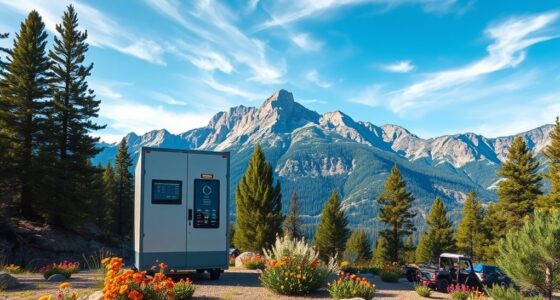To charge multiple devices safely and efficiently, organize your cables with labeling and cable management accessories to prevent tangles. Use surge protectors with enough outlets and avoid overloading them. Opt for quality, certified chargers suited to each device’s power needs, and consider wireless charging stations for convenience. Keep heat-sensitive gadgets apart and monitor wattage limits. For more tips on optimizing your charging setup, explore further advice to keep everything running smoothly.
Key Takeaways
- Use surge protectors with sufficient outlets and avoid overloading to ensure safe, efficient charging for multiple devices.
- Incorporate cable management accessories to keep cords organized and prevent tangling or accidental disconnections.
- Prioritize high-power devices on dedicated outlets or surge protectors to prevent power drain issues.
- Utilize wireless charging stations for easy, clutter-free simultaneous charging of compatible devices.
- Regularly inspect and replace worn cables and adapters to maintain safe, optimal charging performance.

Charging multiple devices at once can save you time and keep your gadgets ready to use. When you’re juggling smartphones, tablets, smartwatches, and other electronics, it’s vital to stay organized and efficient. One effective way to do this is by utilizing wireless charging stations when possible. Wireless chargers eliminate the clutter of cords, making it easier to top up your devices quickly and neatly. Just place your compatible device on the pad, and it starts charging—no need to hunt for a cable or plug in each device individually. This not only speeds up the process but also reduces wear and tear on your device ports, extending their lifespan.
Using wireless chargers simplifies charging multiple devices quickly and reduces port wear.
In addition to wireless charging, organizing your power strip plays an essential role in managing multiple devices safely and efficiently. Power strip organization involves using surge protectors with enough outlets to accommodate all your gadgets, along with cable management accessories like clips or sleeves. Properly arranging your cords prevents tangling and accidental unplugging, which can disrupt your charging routine. Consider labeling each cord or outlet, especially if you have numerous devices, so you can quickly identify and access them without unplugging the wrong one. This organization minimizes downtime and helps you maintain a clean, clutter-free charging area.
To optimize charging efficiency, avoid overloading your power strip. Check the wattage limits and ensure the total power draw from all connected devices doesn’t exceed the strip’s capacity. Overloading can cause electrical hazards or damage your devices. If you have high-power devices like laptops, consider dedicated outlets or surge protectors designed for heavier loads. Also, be mindful of device placement—keep heat-sensitive gadgets away from other electronics to prevent overheating during charging. If you’re charging multiple devices overnight, turn off or unplug chargers that aren’t in use to conserve energy and reduce fire risk.
Another best practice is to use high-quality charging accessories. Invest in certified cables and adapters that deliver the appropriate power levels for your devices. Low-quality or incompatible chargers can slow down charging, damage batteries, or pose safety risks. When possible, use chargers with built-in safety features like overcurrent and overvoltage protection. These safeguards help guarantee your devices charge safely and efficiently, especially when multiple gadgets are connected at once. Additionally, understanding the importance of contrast ratio in projectors can help ensure your home setup provides clear and vibrant images for your entertainment needs.
Frequently Asked Questions
Can Charging Multiple Devices Slow Down Overall Charging Speed?
Charging multiple devices can slow down overall charging speed due to power distribution issues. When multiple gadgets connect to one power source, they may create charging bottlenecks, limiting the amount of power each device receives. This means your devices might take longer to charge because the power isn’t evenly distributed. To avoid this, use high-capacity chargers or dedicated outlets for each device, ensuring efficient power distribution and faster charging times.
Is It Safe to Use One Power Outlet for Many Devices?
Using one power outlet for many devices can be risky if you don’t prioritize power strip safety. Overloading outlets can cause overheating, electrical shorts, or fires. But with a quality surge protector, you gain benefits like voltage regulation and added safety, making it safer to connect multiple devices. Always check the maximum load capacity of your power strip, and avoid plugging in too many high-power devices at once to protect your equipment and home.
Do Different Device Brands Affect Charging Efficiency When Connected Simultaneously?
You might wonder if different device brands affect charging efficiency when connected simultaneously. Brand compatibility and charging port standards play key roles here. If your devices support universal charging standards like USB-C, you’ll likely see minimal impact on efficiency. However, some brands may optimize their chargers differently, potentially causing slower charging or compatibility issues. To maximize efficiency, use chargers compatible with your devices and follow recommended charging port standards.
How Do I Prevent Overheating When Charging Multiple Gadgets?
Did you know that overheating causes about 30% of device failures? To prevent overheating when charging multiple gadgets, focus on heat dissipation by keeping devices in a cool, ventilated space. Use high-quality cables, as poor ones can generate excess heat. Avoid overloading outlets and unplug devices once fully charged. These simple steps help maintain safe temperatures, prolong device life, and guarantee efficient charging without risking damage from heat buildup.
Are There Specific Cables Recommended for Multi-Device Charging?
When choosing a charging cable for multi-device compatibility, focus on quality. You want cables that are durable, well-made, and support fast charging without overheating. Look for reputable brands that specify multi-device compatibility to guarantee they work with your gadgets. Avoid cheap, generic cables, as they often lack reliable charging capabilities and can pose safety risks. Investing in high-quality cables guarantees safer, more efficient charging for all your devices.
Conclusion
By following these best practices, you guarantee your devices stay powered and ready whenever you need them. Remember, managing multiple devices is like tending a garden—you must nurture each one carefully to see them flourish. With proper charging habits, you’ll avoid chaos and keep your tech ecosystem healthy. So, take control of your charging routine today; your devices will thank you, and you’ll enjoy seamless connectivity without the frustration of dead batteries.